You need:
Scissors
Tape
Mod Podge
Craft glue
Paintbrush
Clear nail-polish (or someother kind of sealer)
Print outs of Doctor Who quotes and the Tardis
1. First of all, I started with an old computer case/cover for my macbook. I wouldn't suggest doing this directly onto your computer's surface, but rather purchase a cover (or re-use an old one) to decorate. If it's an old cover, make sure the its clean and smooth, and sand off any rough or peeling pieces.
3. Glue down the pieces where you want them making sure to get all the "bubbles" out. Don't be afraid to layer the pieces, just make sure it's all glued down well. Next, seal it over with the Mod Podge. The Mod Podge helps to waterproof the paper into place and give it a glossy finish. There are different kinds you can get (such as glossy, matte, GLITTER, ect...the choice is up to you), but I used glossy for this project.
4. Let it dry. I'd suggest letting it dry for a few hours, maybe a day, just to make sure it has cured well.
I hope you enjoyed this Doctor Who DIY! As you can imagine, you can apply these crafting techniques to other kinds of projects and use other themes.




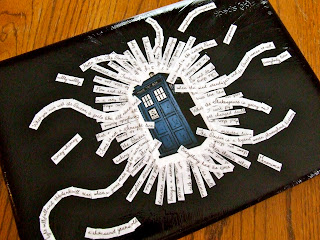



No comments:
Post a Comment